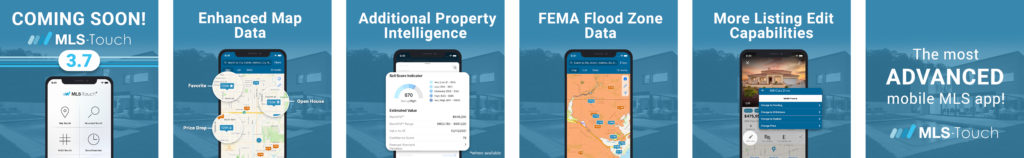
A new version of MLS-Touch will be available the week of March 22nd!
New Feature: Realist® Flood Zones
MLS-Touch is the only mobile app that integrates with Realist. And now the integration goes even deeper. Agents now have access to important Flood Zone data. This new feature can be turned on using the Map Settings tool bar on the Map View.
Enhanced Map Display – Map Pins
Numerous improvements! Map pins have been redesigned to offer more information. Pins now include a price summary, and a small icon to indicate favorites, price reductions, and open houses. Where multiple results are available in the same location there is now an icon to indicate the # of properties.
Enhanced Map Display – Banner
For better visibility, a banner will display at the top of the map, in red, when a user has zoomed too far out or has too many results.
Enhanced Realist® Parcel Display
The selected parcel is now highlighted on the map.
Improved Smart Search
When a Point of Interest (POI) is selected using the Smart Search bar, the map is now focused more intelligently to the appropriate zoom level for the POI.
LISTING STATUS UPDATES
Improved Listing Statuses Management
MLS-Touch now offers more flexibility with how listing statuses are handled for search and display. Including:
– Agents can now search by multiple statuses at once.
– When viewing My Listings, it’s now possible for agents to see all their listings, regardless of status.
LISTING DETAILS UPDATES
More Complete Contact Info
On the Listing Details page when ‘Contact Agent – Call Me’ is selected, agents will now have access to multiple contact numbers including mobile phone, office phone, and fax.
Easy Access to Agent Details
From the ‘Contact Agent’ pop-up, users can tap on the agent photo or name to open full agent details including their listings and buying side transactions. The same information can be accessed by searching the Member directory.
CONTACT UPDATES
Copy & Paste Capabilities
In Contacts and the Members directory, users can now easily copy & paste contact information by simply tapping and holding on the phone number or email address until the Copy command appears.
GENERAL UI UPDATES
iOS Map Improvement
Following Apple Maps display standards, iPhone users will now find the Map Settings tool bar in the top right of the screen rather than the bottom right.
Android 11 Optimizations
Users will see some UI updates in alignment with the new Android 11 platform including new font styles, icons and UI controls.
We recommend the Facebook live sessions and videos!

