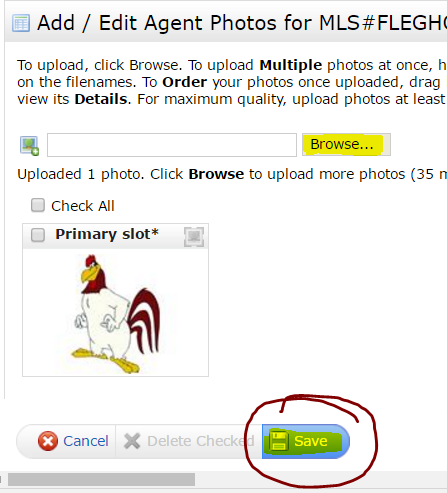As an MLSOK member, you have a dedicated profile page featuring your inventory (including recent sales!) and contact info for consumers to connect with you directly. Here’s a startling fact: 87% of our active agent accounts do not include a photo!
So many of our members are represented by mere silhouettes, in Matrix and on syndicated sites like Homesnap.com and Realtor.com.
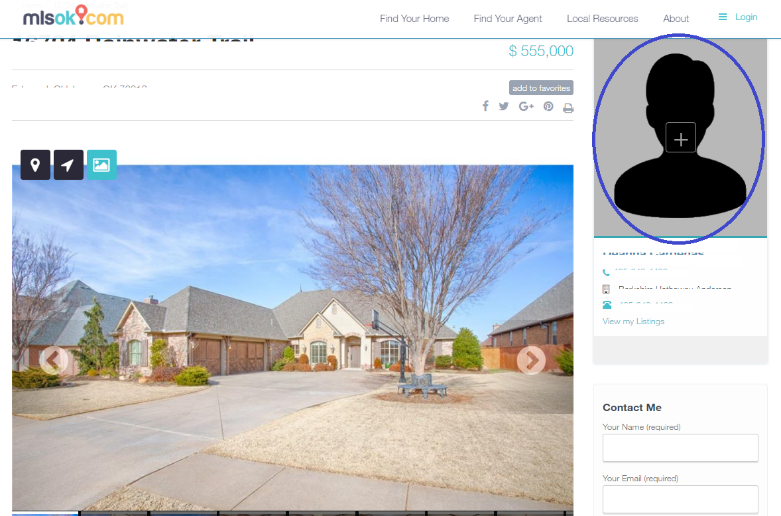
We want to make sure you make the most of this online first impression. You can start by updating that agent profile photo! A few things to take into consideration when picking out that profile photo:
- Is it a current photo?
If your photo is older than 3-5 years, you should consider freshening up that headshot. - Does it match your social media pages?
For many of you, your face is your brand. It is probably on your business cards, your yard signs, digital and print media, or maybe even on a billboard. Keeping your image consistent across all platforms reinforces you!
Uploading photo to Matrix
- Once you are in Matrix, go to Add/Edit. Find the option for Roster.
Enter your MLS username in the Quick Modify field.
Click Edit.
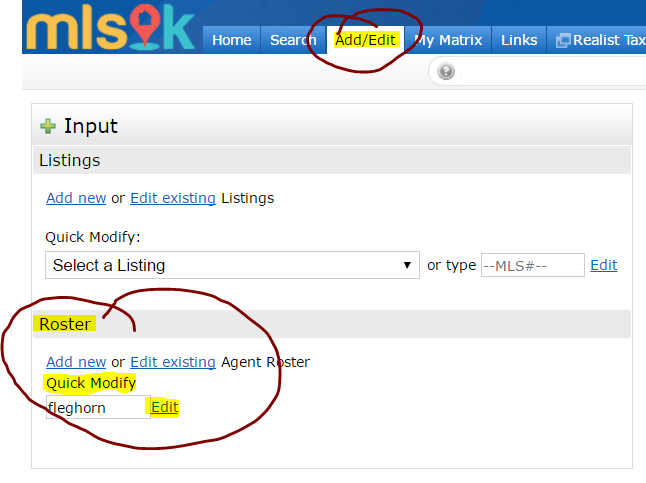
2. On the Modify Agent screen, Click Manage Photos under the Other Options section.
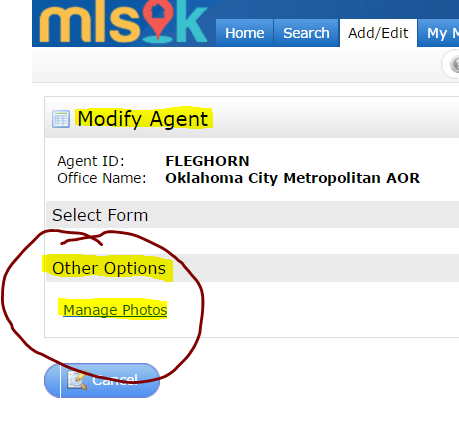
3. Browse for your updated, high resolution photo of at least 724×1086 pixels. Click save and you’re done!