Good news, brokers! You have access to make payments to your agents’ accounts!
Where to Go:
- Click on the Office tab
- Go to My Members Account for OKCMAR dues, or otherwise My Members MLS Account
Select the office you want to access. You’ll then see a list of your agents, along with their balances due and Pay Now button!
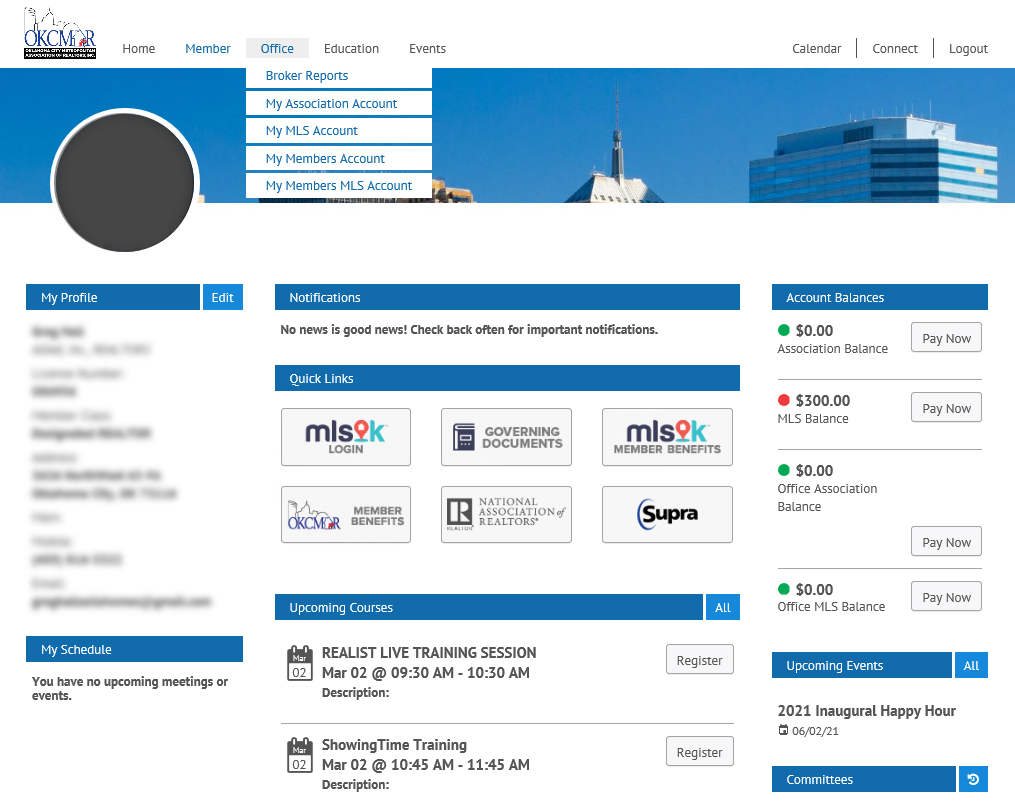
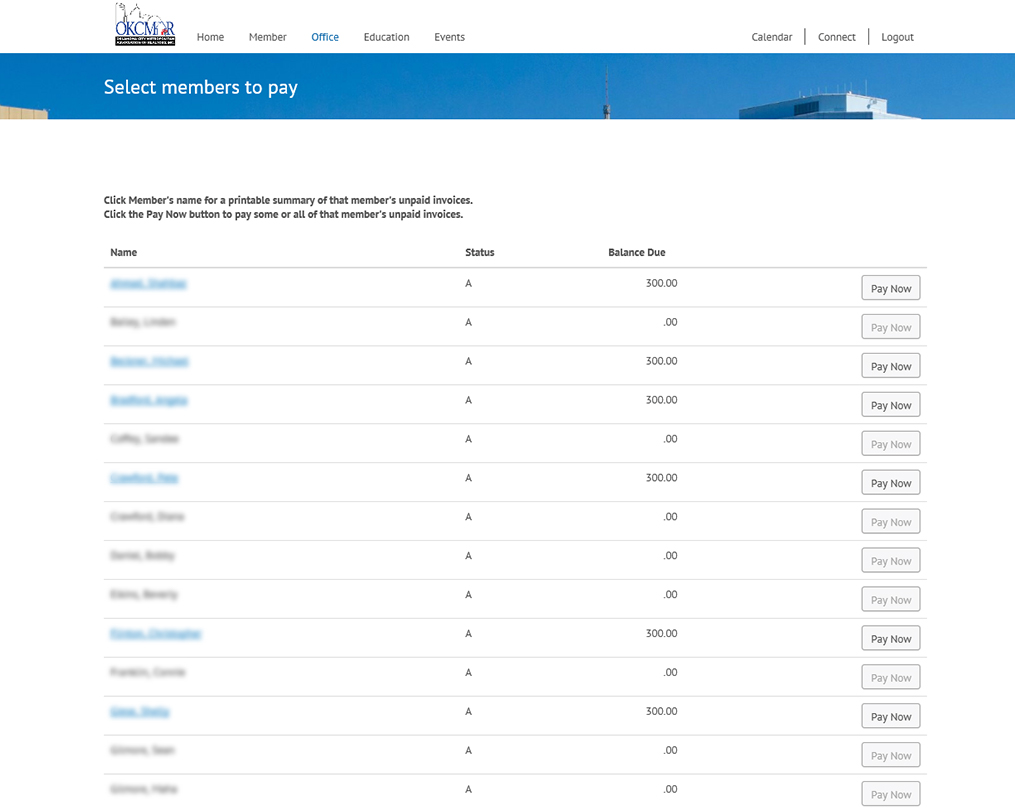
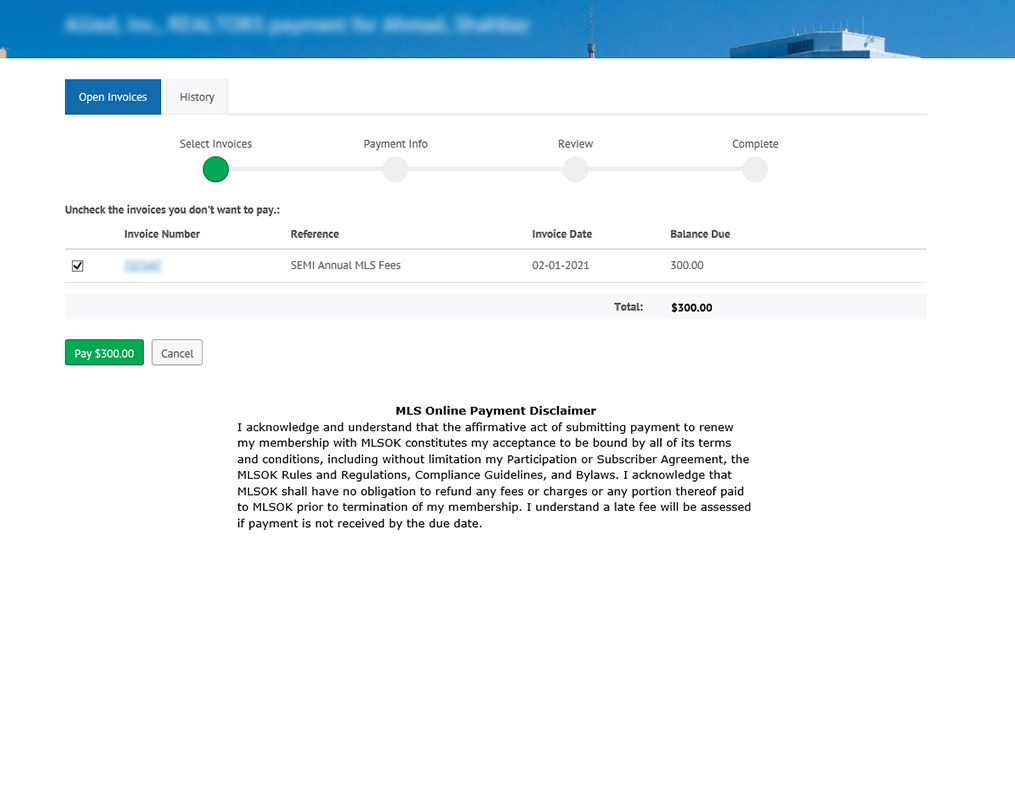
Submit your payment information and get your invoice!
